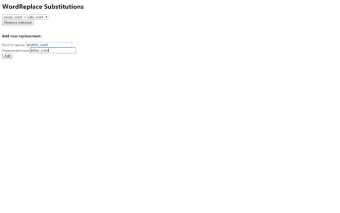WordReplace Extension for Chrome and Firefox
Are you looking for a way to protect kids from seeing anything that is not nice or that could be objectionable? Are you tired of giving your kids standard, boring text messages? Do you want to have a laugh and make them laugh too? Well, you've come to the right place.
WordReplace is an extension for Chrome and Firefox. It lets you hide or remove selected words from a webpage, and you can do this with a simple and easy-to-use setup. It works very quickly, and you will never have to remember all the words again.
How does it work?
The WordReplace extension is used in the following way:
1. You first need to install the extension
2. When the extension is installed, you can go to the settings page
3. You need to add a word
4. Next, you need to choose what kind of pages you want to edit. In this case, it is the body
5. Click the red button to save the changes
There are some rules, and those include:
. A word can only be replaced with a word that is on the list
When a word is replaced, a link appears with the option to reload the page. You need to click it to make it appear again.
This extension can be useful for various reasons. If you don't like kids, you can choose to hide anything from them, and this way, they will never have to see a word that could be upsetting or objectionable. If you want to make them laugh, you can use it and show them an amusing video.